Stay in the garden loop
Subscribe to our Taranaki Fringe Garden Festival Mailing List.
"*" indicates required fields
Enter a message and email addresses below to share your trip and directions with yourself and friends.
Want to find the best way to travel between each listing? All you need to do is select where you want to start and finish and we'll figure out the rest. You can then email yourself and friends with the directions or open them up on Google Maps for your trip.
| {{ getRouteId(index) }} |
{{ route.distance.text }} |
{{ route.duration.text }}
|
|
|
|
No listings were found for the selected filters. Reset filters
Subscribe to our Taranaki Fringe Garden Festival Mailing List.
"*" indicates required fields
Plan your trip by adding Gardens or Points of Interest to My Trip list.
Each Garden or Point of Interest has a heart button that you can click to add this garden to your “My Trip” list.
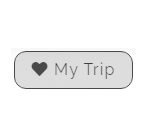
As soon as gardens have been added to your “My Trip“ list you can click on the My Trip button to view and generate directions for your trip.

Easily get directions from chosen listings and Email your route plan to your inbox or to friends.

Click on the Pink My Trip button to exit the My Trip view and return to the map of all Garden and Point of Interest listings.
Gardens and Points of Interest are displayed with either a green or a blue marker on the map. If there’s more than one listing close to each other they will display in a cluster and when zooming in they will start to appear.
